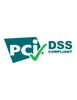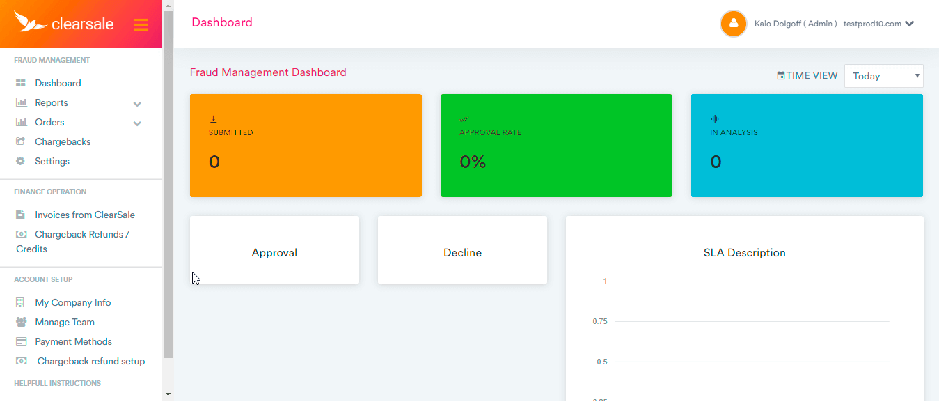Magento Guide Overview
Disclaimer
With the discontinuation of Magento 1 by Adobe, ClearSale’s Magento 1 plugin will be offered as is. The user of this code assumes the full risk and accepts full responsibility for maintaining their Magento 1 site along with the implementation of ClearSale into their site. This includes updating for changes to ClearSale’s API.
ClearSale recommends merchants to update their sites to a supported platform version (Magento 2 or re-platform). For more information on which platforms are supported by ClearSale's plugins, or ClearSale's API, please visit our developers page here.
Our Magento extension is designed to connect your shop to the ClearSale analysis center and provides your Magento admin with a full dashboard to monitor decisions.

First Step
Search for ClearSale's extension in the Magento Marketplace, select your store version, add the extension to your cart and proceed to checkout.
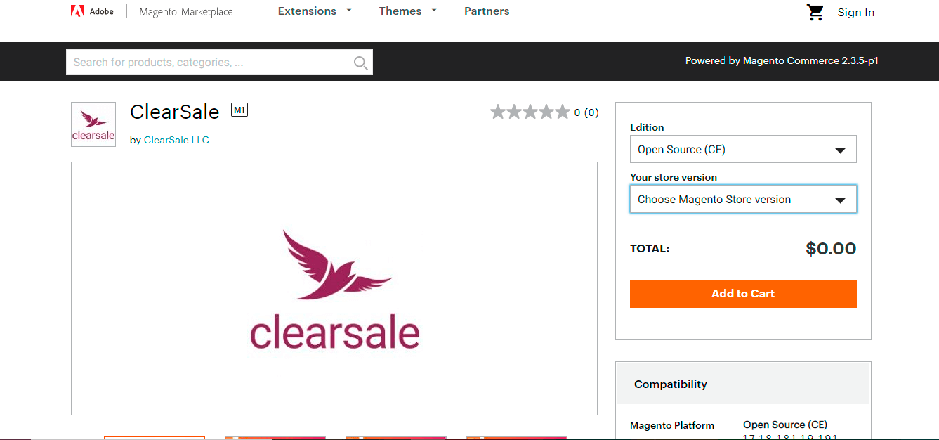
Second Step
After placing the order click on install and copy the extension key.
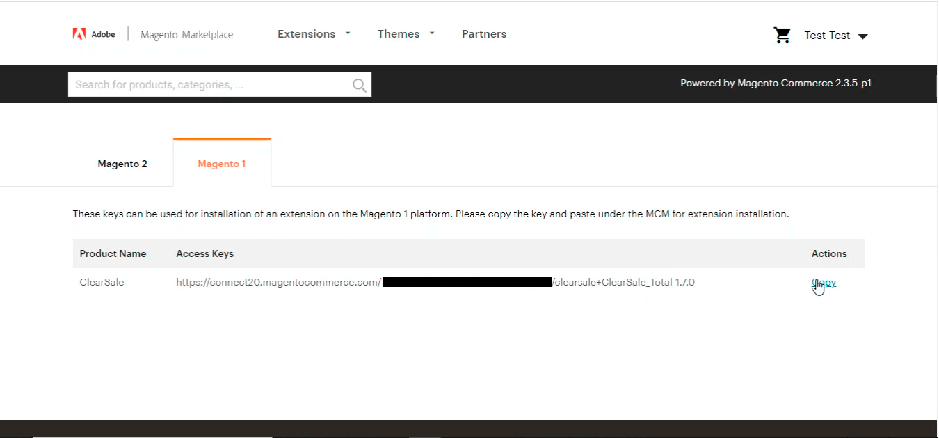
Third Step
Log into your Magento Admin and click on System > Magento Connect > Magento Connect Manager.
In Magento Connect Manager, paste your extension key into the "Install New Extensions" field. Click the "Install" button and wait for the process to complete, taking notice of any errors and correcting them if applicable.
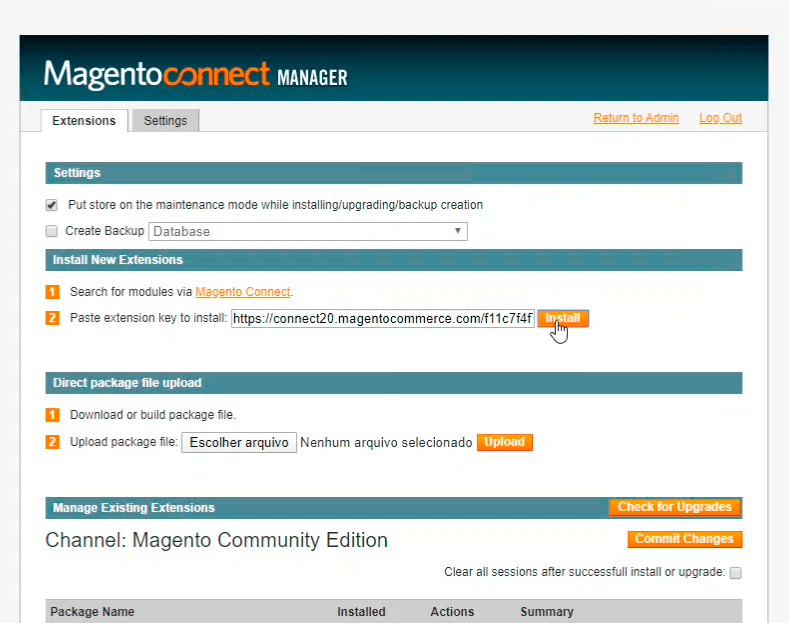
Fourth Step
Now, navigate back to your Magento Admin and go to System > Configuration > ClearSale > Total to configure the ClearSale extension
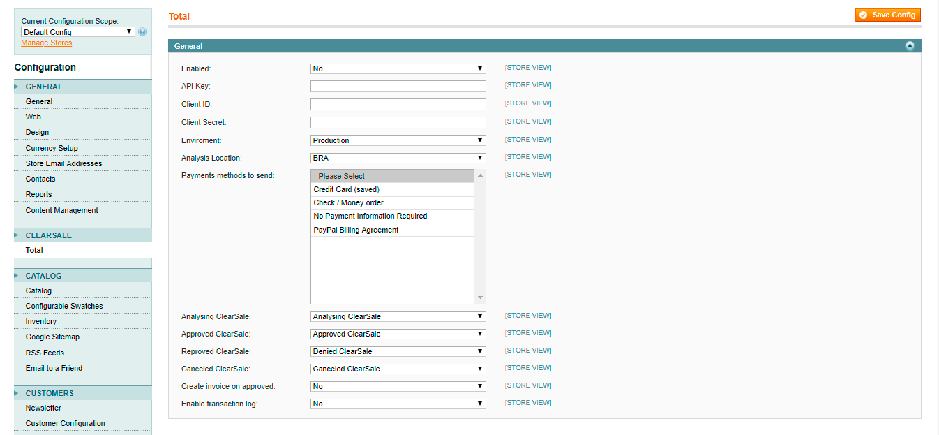
Fifth Step
Once you've installed the ClearSale extension, you can configure it through your installed extensions.
To fully configure ClearSale, you must have already received your integration credentials.
1- Set the Enabled field to Yes.
2- Insert your ClearSale credentials (API Key, Client ID, and Client Secret).
3- If you would like to test the module before sending real orders, you can set the Environment field to Sandbox. Otherwise, you can set it to Production.
4- Set the Analysis Location to USA.
5- In the Payment Methods to Send section, please select the payment method(s) you would like to have analyzed by ClearSale.
6- Select the desired order status for each ClearSale stage or response:
A- Analyzing ClearSale – ClearSale is analyzing this order.
B- Approved ClearSale – ClearSale approved this order.
C- Denied ClearSale – ClearSale was unable to establish contact and/or received an invalid document. These orders should not be fulfilled.
D- Canceled ClearSale – ClearSale found suspicion for fraud and the order should not be fulfilled. This status can also reflect the merchant manually cancelling the order.
7- If you would like the ClearSale module to keep a log for future troubleshooting, please set Enable Transaction Log to Yes. The log files can be found in your Magento project’s directory in /var/log.
Questions?
Customer Service – For questions related to order analysis and requests.
customer.service@clear.sale
Technical Support – For general technical inquiries regarding the extension / functions.
support@clear.sale
Integration Support – For questions related to the initial setup and use of the extension.
integration@clear.sale
ClearSale Reviews
Saves a ton of time and headaches!
"I don't have to spend time researching orders to see if they are fraud or not. I love that ClearSale backs up their approvals with a money-back guarantee if the order turns out to be fraud."
Anonymous
From the viewpoint of someone who has been the victim of credit card fraud
"We are in the Durable Medical Equipment supply industry and we use Shopify as our shopping cart. With Covid 19 we have seen a tremendous increase web traffic and online purchases. Prior to Covid 19 we had a number of fraudulent transactions that led to multiple investigations on Local, State and Federal levels all of which produced no returns only because the crooks were faster. This cost us in..."
Anonymous
Amazing Company to work with
"Their customer service is the best. They are quick to respond and answer questions regarding orders that are denied."
Teresa E.
Clear Sale gives us confidence that we will get paid
"ClearSale is very good, the orders get approved quickly ,which is great so we know we can confidently send out the goods. Payment confirmation usually happens in 2-3 hrs. Once that happens we know we are covered."
Tony H.