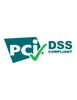Volusion Installation Guide
Our Volusion app is designed to connect your shop to ClearSale. We will guide you through the simple steps to integrate ClearSale into your Volusion store.
Before you install the ClearSale app, please make sure that you have your ClearSale dashboard credentials nearby.
We will guide you through three simple steps to integrate in your Volusion store.
First Step - Download our plugin
Generate the API URL To Send to the integration team:
Go to: Inventory >Import/Export >Volusion API > Generic >Run
On the next page click on the run button.
Copy the URL and send to integration@clear.sale
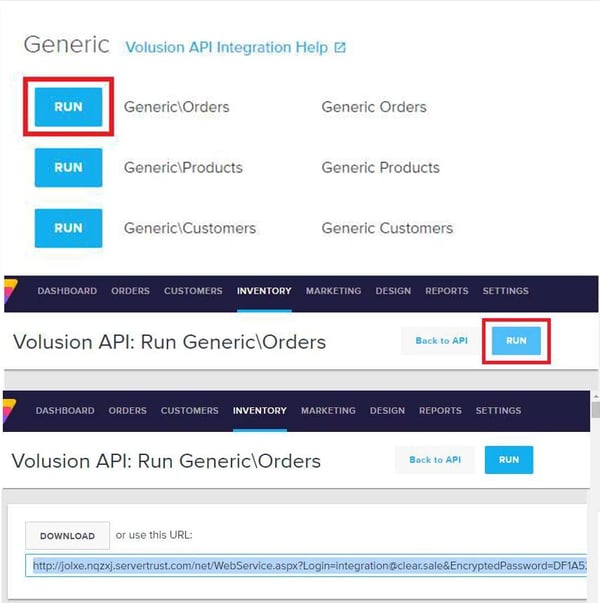
Second Step
Upload the ClearSale Module Files on your FTP Server:
Download the file https://plugins.clear.sale/Volusion/volusion_pkg.zip
Extract the files and upload to your FTP server at /vspfiles/schema/Generic directory:
Please send an email to integration team (integration@clear.sale) to inform that the installation is done.
Questions?
Customer Service – For questions related to order analysis and requests.
customer.service@clear.sale
Technical Support – For general technical inquiries regarding the extension / functions.
support@clear.sale
Integration Support – For questions related to the initial setup and use of the extension.
integration@clear.sale
ClearSale Reviews
Great service & peace of mind
"ClearSale offers a great service that comes with complete peace of mind. Their staff is easy to reach and pleasant to deal with. I particularly enjoy that I no longer have to spend hours a day investigating customers who purchase from our online store and trying to determine if they are legitimate or not. No more rolling the dice with our business. ClearSale also backs up all their..."
Barry N.
Amazing Company to work with
"Their customer service is the best. They are quick to respond and answer questions regarding orders that are denied."
Teresa E.
Amazing - takes the stress away from me!
"I love that it takes the stress away from me worrying about fraud charges."
Dustin D.
ClearSale Has Been Amazing!
"Quick fraud detection on all orders. Ease of use on the platform. Never had a chargeback."
Anonymous