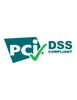WooCommerce Installation Guide
With our WooCommerce plugin, you’ll be connected to the ClearSale analysis center in 3 easy steps.
Before you install our plugin, please make sure that you have your ClearSale dashboard credentials nearby.
If you need any help installing our App, please contact us at integration@clear.sale.
First Step - Download our plugin
1- Download the ClearSale Plugin here and take note of where you’ve saved it on your computer.
Upload to your shop
2- Log into your WooCommerce admin, select Plugins from menu on the left hand side of your screen and click "Add New".
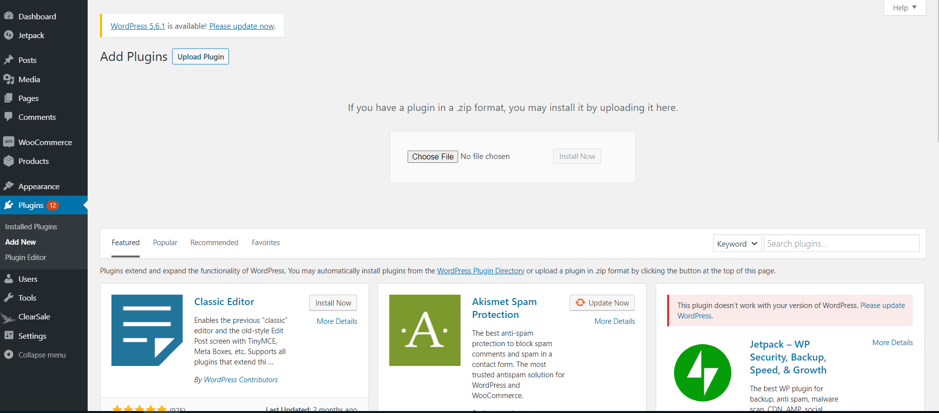
Then click the "Choose File" button and upload the ClearSale .zip file you just downloaded.
After the installation has finished, activate our plugin by clicking on the 'Activate Plugin' link.
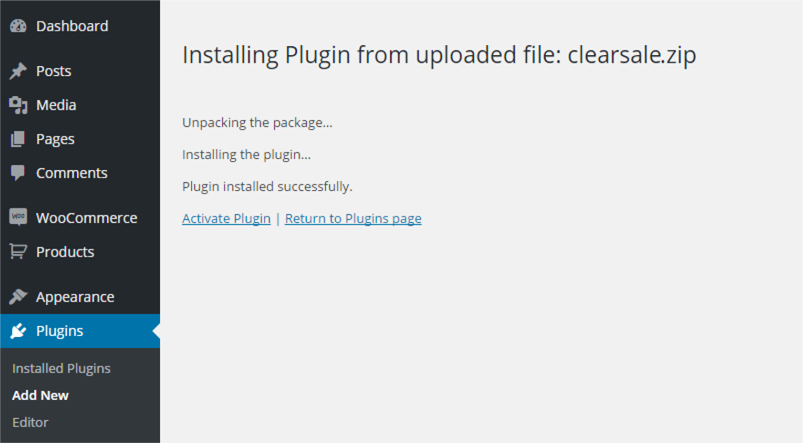
Second Step - Credentials and Final Setup
Return to the plugins page and update the settings of your newly installed ClearSale plugin.
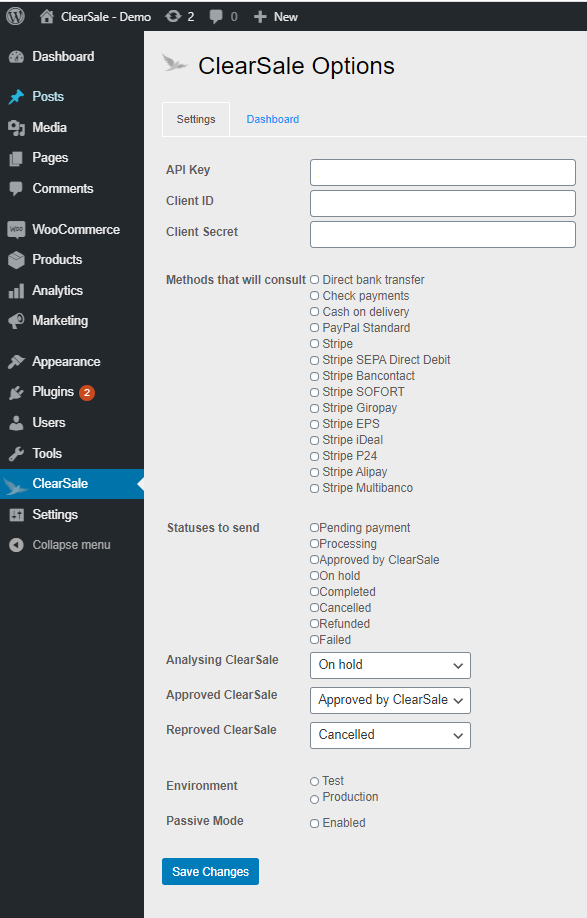
-
Download the ClearSale Plugin here. Insert the credentials you received from ClearSale
-
Select the payment methods you want ClearSale to analyze
-
Statuses to send section, Please select the status(es) you would like to have analyzed by ClearSale.
-
Select the WooCommerce’s statuses that you want that ClearSale to use when Passive Mode is not enabled
-
Select the desired order status for each ClearSale stage or response:
A- Analyzing ClearSale – ClearSale is analyzing this order.
B- Approved ClearSale – ClearSale approved this order.
C- Reproved ClearSale – ClearSale found suspicion for fraud and the order should not be fulfilled. This status can also reflect the merchant manually cancelling the order. -
Select the environment: Test option will send orders to our sandbox server. The Production option will
-
Enabling Passive Mode will prevent ClearSale from changing order statuses.
Questions?
Customer Service – For questions related to order analysis and requests.
customer.service@clear.sale
Technical Support – For general technical inquiries regarding the extension / functions.
support@clear.sale
Integration Support – For questions related to the initial setup and use of the extension.
integration@clear.sale
ClearSale Reviews
Great service & peace of mind
"ClearSale offers a great service that comes with complete peace of mind. Their staff is easy to reach and pleasant to deal with. I particularly enjoy that I no longer have to spend hours a day investigating customers who purchase from our online store and trying to determine if they are legitimate or not. No more rolling the dice with our business. ClearSale also backs up all their..."
Barry N.
Clear Sale gives us confidence that we will get paid
"ClearSale is very good, the orders get approved quickly ,which is great so we know we can confidently send out the goods. Payment confirmation usually happens in 2-3 hrs. Once that happens we know we are covered."
Tony H.
ClearSale Has Been Amazing!
"Quick fraud detection on all orders. Ease of use on the platform. Never had a chargeback."
Anonymous
Amazing Company to work with
"Their customer service is the best. They are quick to respond and answer questions regarding orders that are denied."
Teresa E.