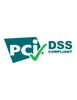Maropost/Neto Installation Guide
Connecting your Maropost/Neto store with ClearSale has never been easier!
Once you have an agreement in place with ClearSale, you can be live in 3 easy steps.
First Step
Create an integration user for ClearSale to interact with your store.
To do so, visit the following URL but modify it to show your store’s URL specifically: https://www.[add your store URL]/_cpanel/user/view?id=New
You’ll either be taken directly to the new user or login screen:
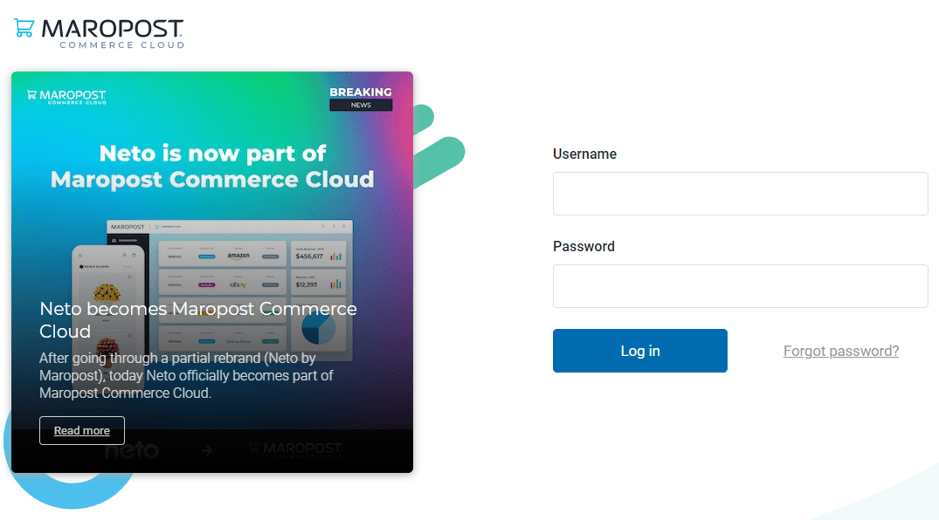
If you’re shown the login screen, after logging in, you will be redirected to the following page:
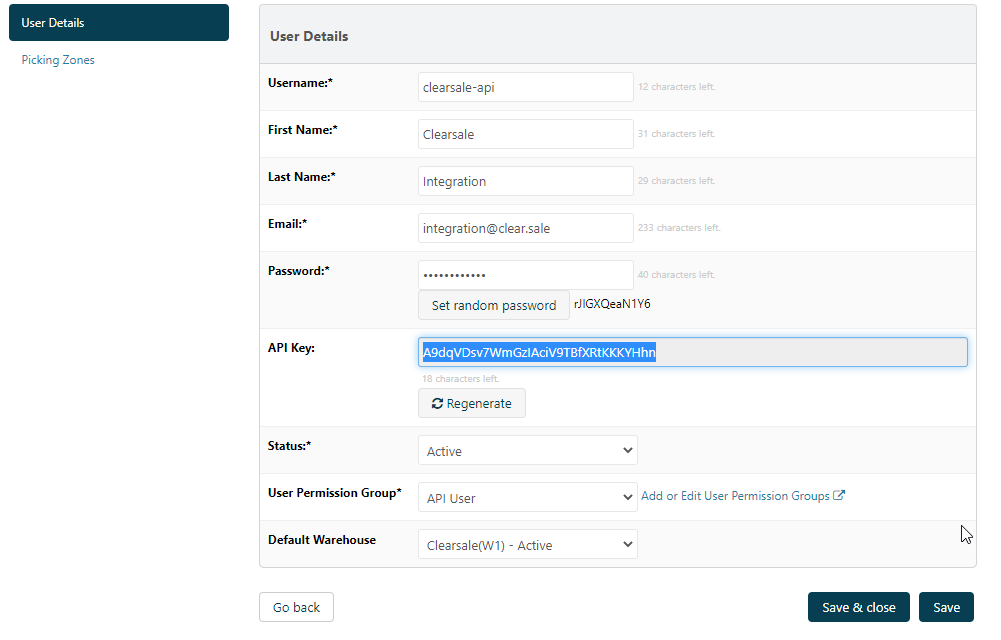
Create the user with the following details:
- Username: clearsale-api
- First Name: Clearsale
- Last Name: Integration
- Email: integration@clear.sale
- Status: Active
- User Permission Group: API User
Before you click save, click the Generate key button. Once you click that, Neto will create an API key - Copy this key and save it somewhere, as you will have to send it to our integration team to go live with ClearSale. Do not click “Save & Close” until you’ve copied the key!
Second Step
Enable the webhook
Enabling the webhook will notify ClearSale that you’ve set up the integration.
In order to do this, visit the following URL but modify it to show your store’s URL specifically: https://www.[add your store URL]/_cpanel/setup_wizard?id=api
Navigating to that URL will bring you to the screenshot below:
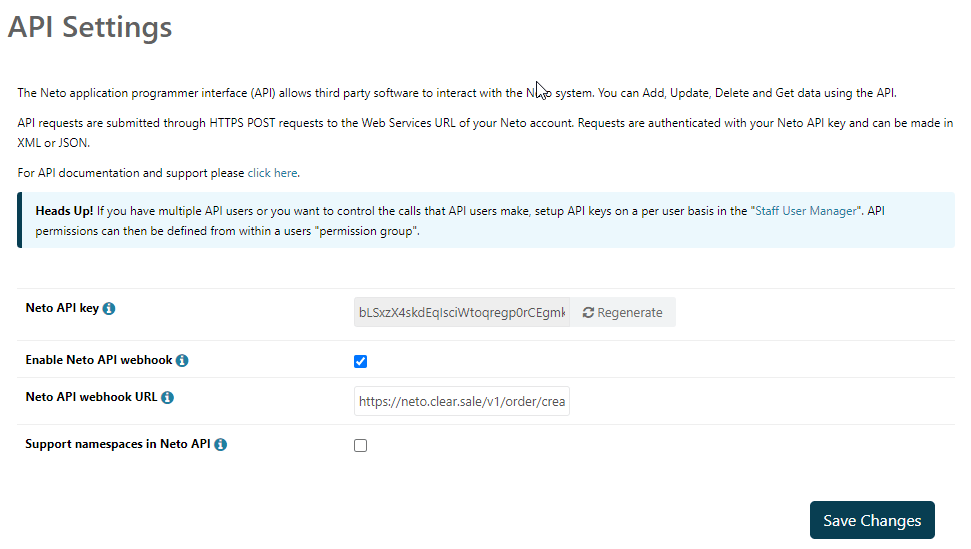
- Please Enable the Maropost/Neto API webhook and set it as:
https://neto.clear.sale/v1/order/create - Disable the option “Support namespaces in Neto API” - The integration will not work if this option is enabled
- Please send to our integration team the API keys that you previously copied and please send which one is from:
- The User Details page (First step)
- which one is from the API Setting page ( Second step)
Third Step
Send our integration team a list of the payment methods want us to analyze
***NOTE***
If you click the “Regenerate” button, do not forget to send the new API Key to ClearSale.
After everything is done please place a test order so we can make sure everything is working correctly.
Please keep our integration team posted so we can completely configure your Neto store with Clearsale.
Questions?
Customer Service – For questions related to order analysis and requests.
customer.service@clear.sale
Technical Support – For general technical inquiries regarding the extension / functions.
support@clear.sale
Integration Support – For questions related to the initial setup and use of the extension.
integration@clear.sale
ClearSale Reviews
They are great!
"The competitive rates, their quick response to customer service"
Daniel Esteban C
Great service & peace of mind
"ClearSale offers a great service that comes with complete peace of mind. Their staff is easy to reach and pleasant to deal with. I particularly enjoy that I no longer have to spend hours a day investigating customers who purchase from our online store and trying to determine if they are legitimate or not. No more rolling the dice with our business. ClearSale also backs up all their..."
Barry N.
ClearSale Has Been Amazing!
"Quick fraud detection on all orders. Ease of use on the platform. Never had a chargeback."
Anonymous
From the viewpoint of someone who has been the victim of credit card fraud
"We are in the Durable Medical Equipment supply industry and we use Shopify as our shopping cart. With Covid 19 we have seen a tremendous increase web traffic and online purchases. Prior to Covid 19 we had a number of fraudulent transactions that led to multiple investigations on Local, State and Federal levels all of which produced no returns only because the crooks were faster. This cost us in..."
Anonymous