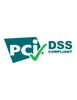nopCommerce Installation Guide
Our nopCommerce extension is designed to connect your shop to the ClearSale analysis center. In 3 easy steps, you can have the ClearSale extension up and running in your NopCommerce store
Before you install the ClearSale extension, please make sure that you have your ClearSale dashboard credentials nearby.
First Step
Download the ClearSale Plugin:https://plugins.clear.sale/NopCommerce/Orders.ClearSale.zip
In your plugins section of your NopCommerce Admin Page, upload the file you downloaded.
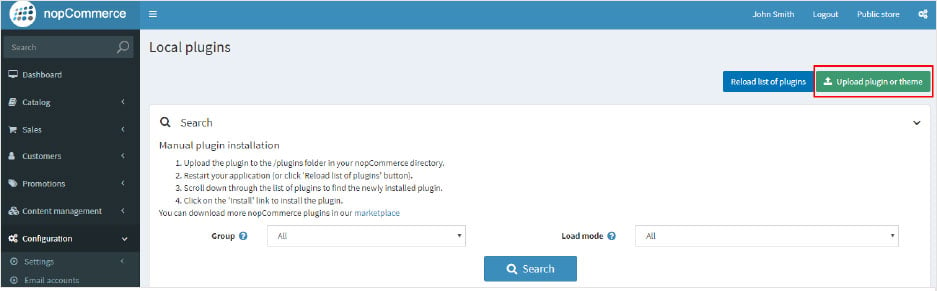
Second Step
After the upload has finished:
1 - Scroll down to the line the ClearSale plugin, maybe you will need to click in the button “Reload list of plugins” and click the “Install” button.
2 - Click in the button “Restart application to apply changes”.
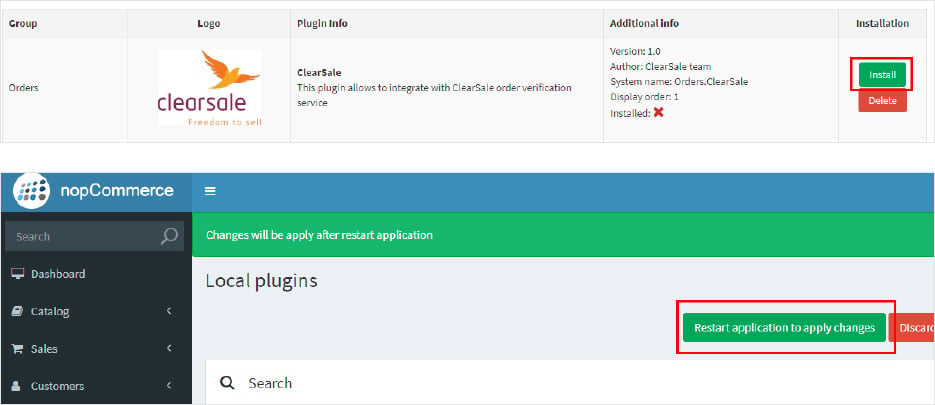
Third Step
In the ClearSale Plugin configuration page you should fill your information and set your preferences.
-
Insert the credentials you received from ClearSale
-
Select the environment: Sandbox option will send orders to our sandbox server and this is commonly used by developers. The Production option will send orders to our production server.
-
Select the payment methods you want ClearSale to analyze
-
Select the desired order status for each ClearSale stage or response:
-
Approved ClearSale – ClearSale approved this order.
-
Denied ClearSale – ClearSale was unable to establish contact and/or received an invalid document. These orders should not be fulfilled.
-
Canceled ClearSale – ClearSale found suspicion for fraud and the order should not be fulfilled. This status can also reflect the merchant manually cancelling the order.
-
-
Make sure you click on the "Save" button and that no error messages are displayed
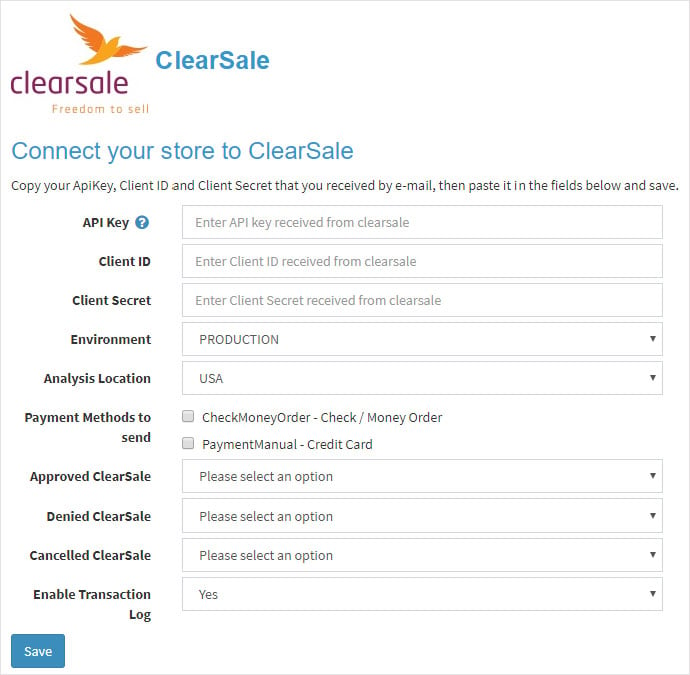
Questions?
Customer Service – For questions related to order analysis and requests.
customer.service@clear.sale
Technical Support – For general technical inquiries regarding the extension / functions.
support@clear.sale
Integration Support – For questions related to the initial setup and use of the extension.
integration@clear.sale
ClearSale Reviews
From the viewpoint of someone who has been the victim of credit card fraud
"We are in the Durable Medical Equipment supply industry and we use Shopify as our shopping cart. With Covid 19 we have seen a tremendous increase web traffic and online purchases. Prior to Covid 19 we had a number of fraudulent transactions that led to multiple investigations on Local, State and Federal levels all of which produced no returns only because the crooks were faster. This cost us in..."
Anonymous
ClearSale Has Been Amazing!
"Quick fraud detection on all orders. Ease of use on the platform. Never had a chargeback."
Anonymous
They are great!
"The competitive rates, their quick response to customer service"
Daniel Esteban C
Great fraud prevention for ecommerce sites
"ClearSale has a great fraud protection program using their algorithmic matching of potentially fake orders, and will scan them as they come up and reject them if they are suspected as fraud."
Lee K.